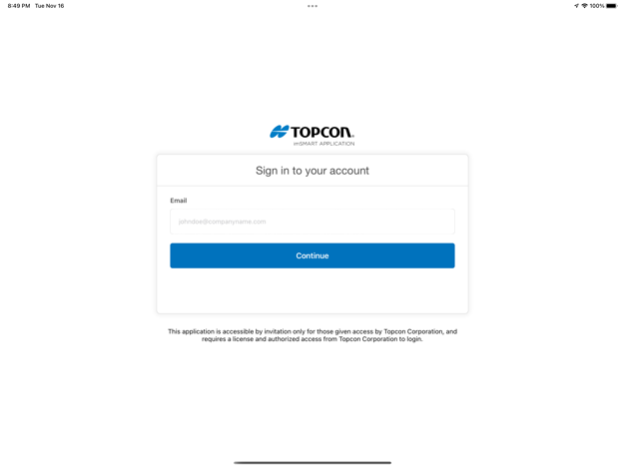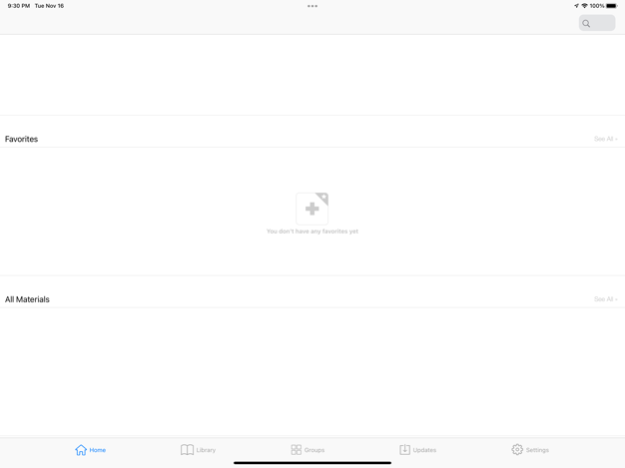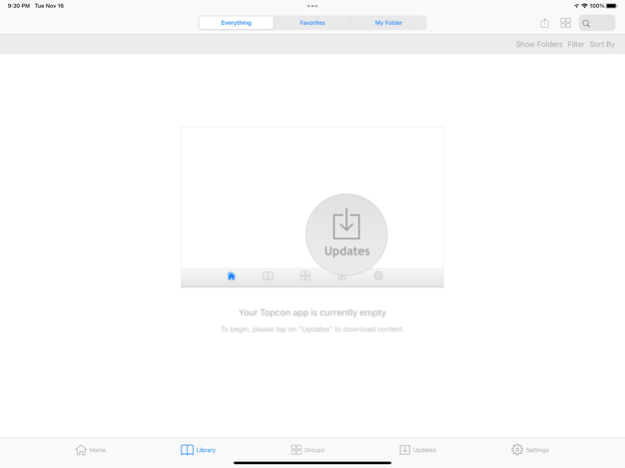Topcon 3.11.7.2
Continue to app
Free Version
Publisher Description
Topcon’s imSMART application provides you with up to date information and resources on Topcon’s medical devices, to support you in your job, anytime, anywhere. Gone are the days of carrying numerous device brochures to meetings – you always have the latest brochure available to show and share, direct from your tablet. No need to sit down at the end of the day to search for and email resources requested by customers – simply share from your tablet at the time and the link will be sent as soon as you’re back online.
Note: Following download, you will only be able to access the content if you have been provided with a login by Topcon.
Features:
• Easy to find content with common sense classification of devices and search functionality
• Filter for new content and your favorites
• Annotate documents during discussions with end users
• Share unrestricted content by email, or print
• Clear folder structure of different resource types (end user training, sales support etc.)
• Updates indicator on app icon – decide if you have time to upload the latest content now or later
• View content relevant to your role and your area
Dec 21, 2021
Version 3.11.7.2
- iOS 14 and iOS 15 support.
- Support for split-screen modes.
- Enhanced security for authentication.
- Further support for HTML5 apps.
- Stability fixes and improvements.
- Additional bug fixes and improvements.
About Topcon
Topcon is a free app for iOS published in the Office Suites & Tools list of apps, part of Business.
The company that develops Topcon is CompareNetworks, Inc.. The latest version released by its developer is 3.11.7.2.
To install Topcon on your iOS device, just click the green Continue To App button above to start the installation process. The app is listed on our website since 2021-12-21 and was downloaded 13 times. We have already checked if the download link is safe, however for your own protection we recommend that you scan the downloaded app with your antivirus. Your antivirus may detect the Topcon as malware if the download link is broken.
How to install Topcon on your iOS device:
- Click on the Continue To App button on our website. This will redirect you to the App Store.
- Once the Topcon is shown in the iTunes listing of your iOS device, you can start its download and installation. Tap on the GET button to the right of the app to start downloading it.
- If you are not logged-in the iOS appstore app, you'll be prompted for your your Apple ID and/or password.
- After Topcon is downloaded, you'll see an INSTALL button to the right. Tap on it to start the actual installation of the iOS app.
- Once installation is finished you can tap on the OPEN button to start it. Its icon will also be added to your device home screen.